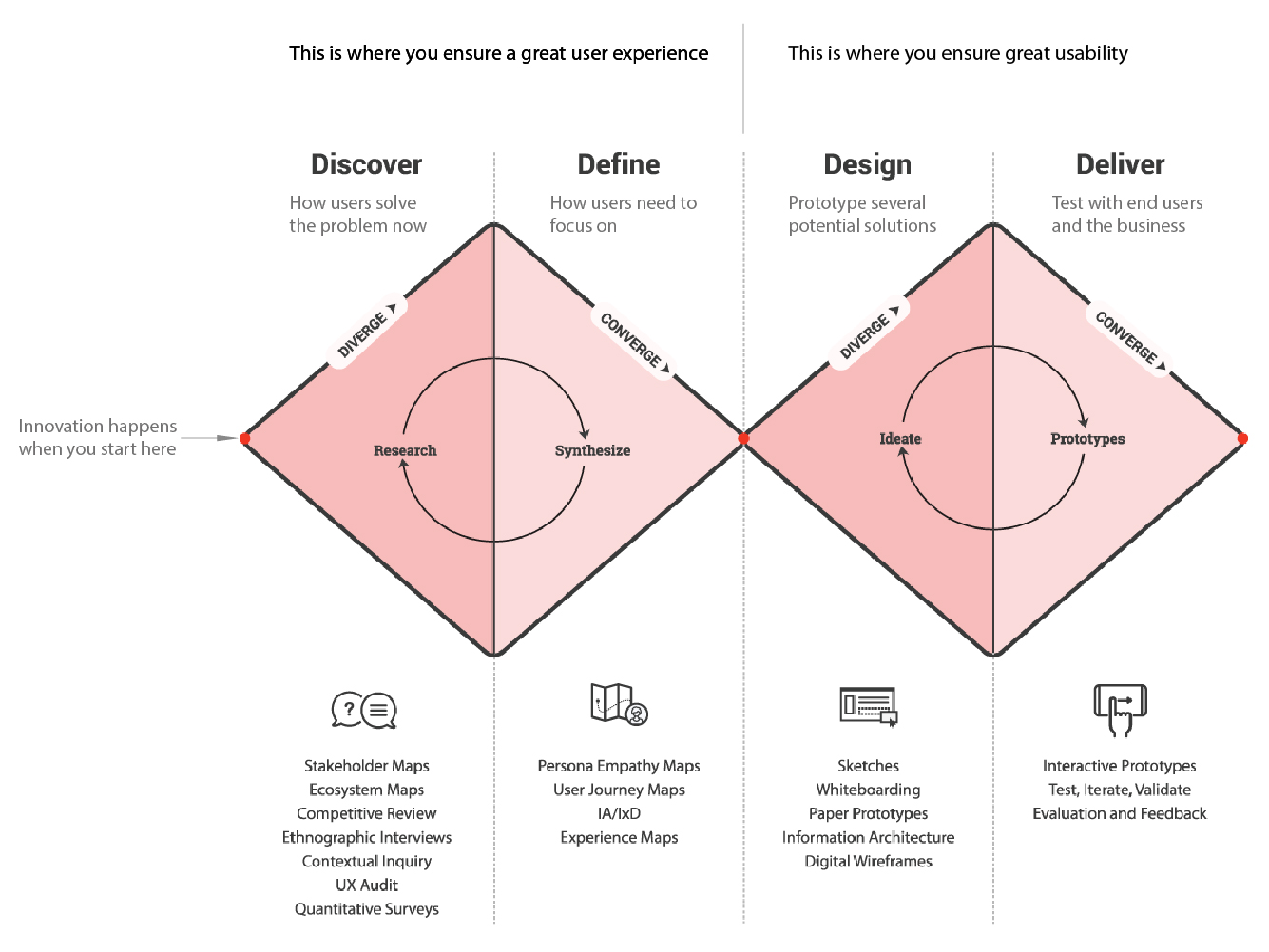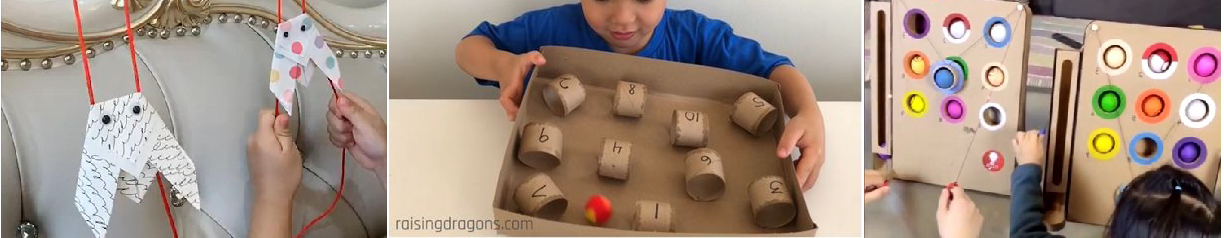
2020 Toys’ Factory
Hand-eye coordination is the skill that enables the eyes to guide the hands in accurate movement. Good eye-hand coordination can help children in many different areas of life, sports, handwriting, reading, life skills etc.
Students need to narrow down the age group and develop multiple rough prototypes to understand target users, create proper motivation and barriers.
The design needs to be playful and visually communicable; the overall form needs to promote manipulation or interaction with it in the proper way.
Fabrication constraints, cost, assembling, package and shipping need to be considered too so the design would be more business viable.
Be aware of the toy safety standard and regulation ASTM F963-17, especially the toys for little kids.
Objective
Design Journey